Click Here to Download
When Microsoft changed the default background in Visual Studio it was warmly received ... especially by programmers who were working late into the
night and were getting sore eyes from looking at the white background.
But ... for some reason, and despite numerous requests on their forums ... Microsoft haven't released one for SQL Server MS 2016.
Their reason is that we can create our own, and that they have other priorities first.
Well ... that may be true ... but it's also very confusing and complicated ...! Therefore, if you want to have a dark theme without the hassle, simply follow these steps:
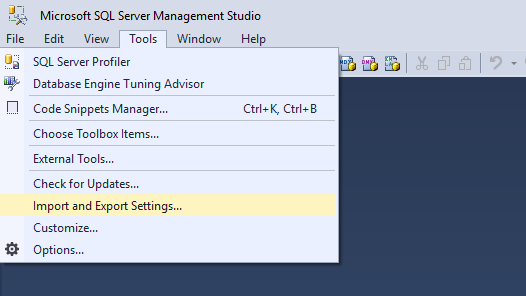
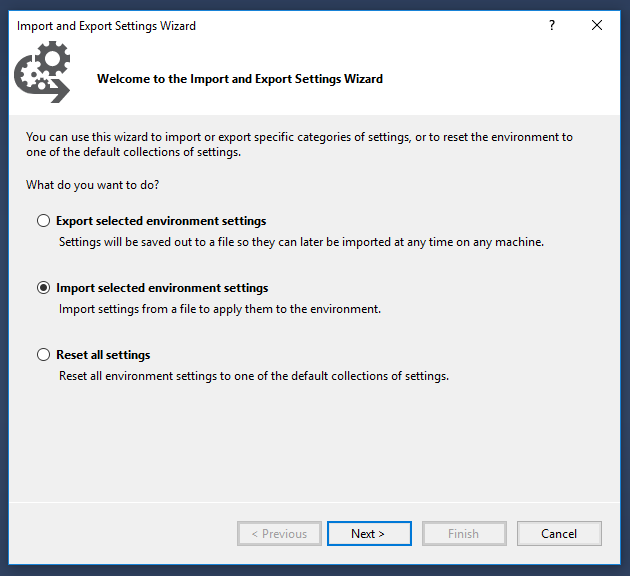
After importing the file (download link above) you should end up with your SSMS looking like the following:
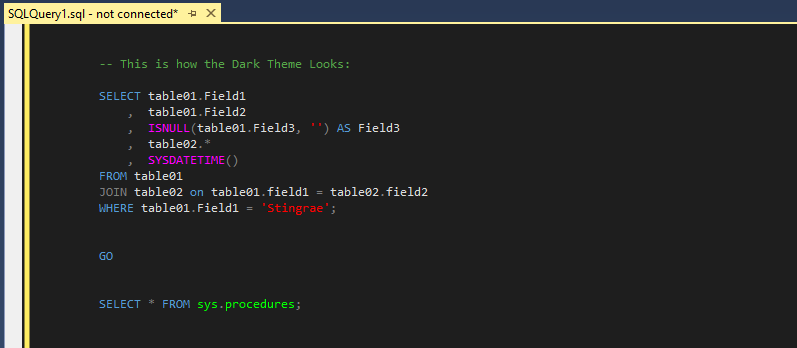
Enjoy!